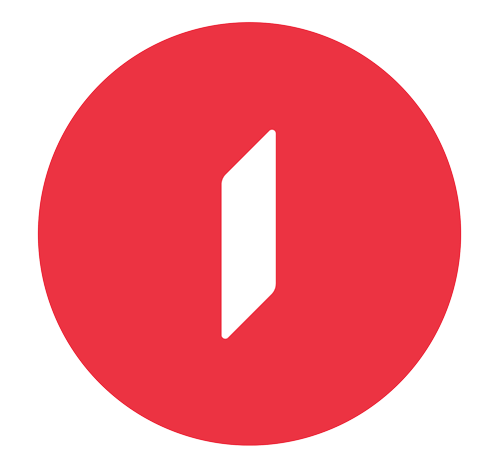Necə etməli?
You can activate the service through the following methods:
• Using Kapital Bank ATMs;
• In the Birbank mobile app, select the card and go to the "3D Secure" section;
• By calling the 196 Hotline and selecting the appropriate option from the voice menu.
Bu məlumat Sizin üçün faydalı idi?
To change the number, you can use the following methods:
• Using Kapital Bank ATMs;
• In the Birbank mobile app, select the card and go to the "3D Secure" section;
• By calling the 196 Hotline and selecting the appropriate option from the voice menu.
Bu məlumat Sizin üçün faydalı idi?
The 3DS security service will be blocked if you enter the codes incorrectly three times during a payment.
Bu məlumat Sizin üçün faydalı idi?
If the 3D Secure service is blocked, you can reactivate it by following these steps:
-
Go to the "3D Secure" section in the Birbank mobile app after selecting your card.
-
Call the 196 Hotline and select the appropriate option in the voice menu.
Note: The support staff at the Contact Center can also assist you.
Bu məlumat Sizin üçün faydalı idi?
To deactivate the 3D Secure service:
-
You can write to Online Chat in the Birbank mobile app.
-
You can contact the 196 Customer Service Center to deactivate it.
Note: Deactivating the 3D Secure service may cause difficulties with payments.