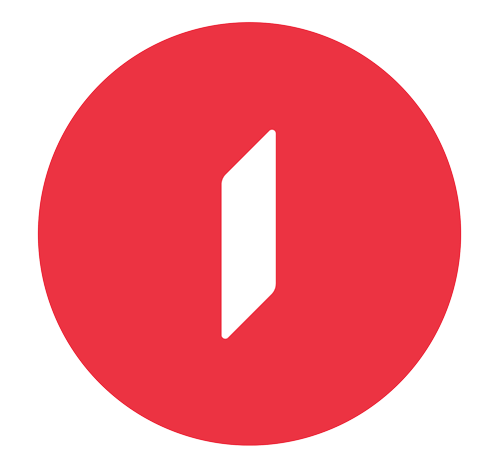Payment with m10 QR code in Birbank brings up to 3% cashback!

As of now, you can easily make payment in the “QR” section of Birbank app at our partners with the option of m10 payment. All m10 partners have “Pay through QR code” sticker, so you can get up to 3% cashback by making payment with QR code in Birbank app!
How?
Choose “Scan and pay through m10 QR code 3%” category among the cashback categories in Birbank app, make your payment by QR code, and earn 3% cashback.
But how do you make a QR code payment in Birbank app?
1. First, make sure that the point of sale has “Pay through QR” sticker. Here you can find a list of the points of sale with the option of QR code payment;
2. During the payment, inform the cashier of your decision to make a payment via QR code. When a cashier asks you whether you want to pay with m10, you can easily say yes, because QR code payment in Birbank is available for m10 partners;
3. Go to “QR” section at the bottom of the main page of Birbank app;
4. Scan m10 QR code provided by a cashier using Birbank app and complete the payment.
Terms and conditions:
- You can get cashback only when making a QR code payment with listed cards below:
- BirKart Black (debit)
- BirKart EDV (debit)
- Birbank Cashback (debit and installment)
- Birbank Infinite Cashback (debit and installment)
- Birbank Platinum Cashback (debit and installment)
- During the QR code payment, we compare the cashback percentages provided by the cashback category, an active campaign or a Birbank card partner. Then we calculate the cashback for the highest percentage among them;
Example:
For example, you have selected “Scan and pay with QR code Birbank m10! 3%” and “Markets 2%” cashback categories. Then you will get 3% cashback.
Return of goods:
If you want to return the purchased item, you can get the refund as follows:
1. Go to a partner point of sale where the purchase has been made. Inform this point of sale that you would like to return the goods, mentioning that you have paid for the purchase through a QR code;
2. Complete the process by scanning the QR code provided by a cashier, using Birbank app.
Note:
The amount will not be refunded if during the refund process the QR code was scanned with the application other than Birbank, or with Birbank app owned by another person.